File Advanced
The file advanced field uses the WordPress media popup for selecting / uploading files. You can also reorder files if you want.
Screenshots

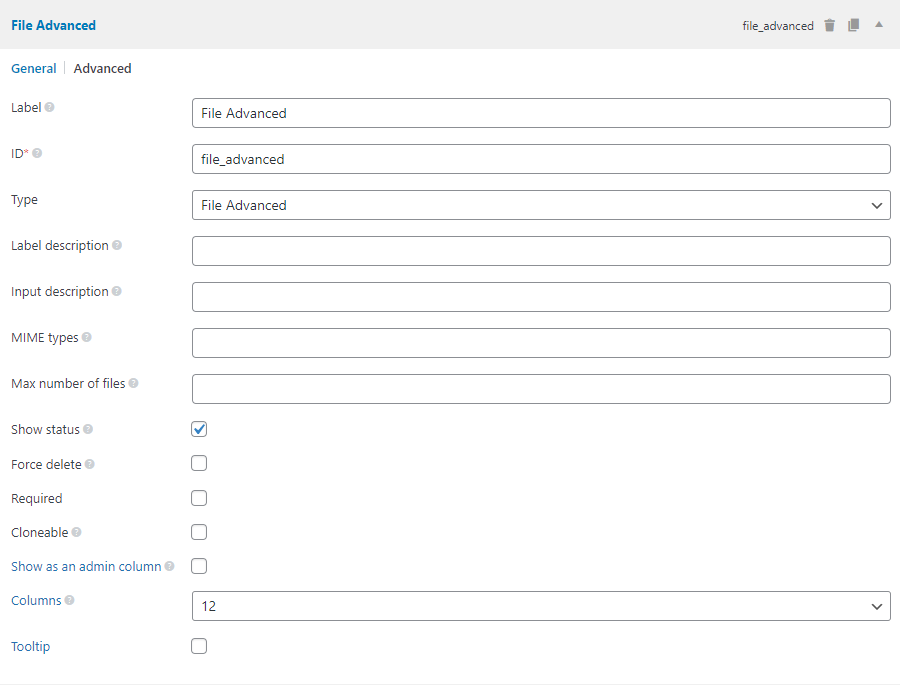
Settings
Besides the common settings, this field has the following specific settings, the keys are for use with code:
| Name | Key | Description |
|---|---|---|
| Max number of files | max_file_uploads | Max number of uploaded files. Optional. |
| Force delete | force_delete | Whether or not delete the files from Media Library when deleting them from post meta. true or false (default). Optional. Note: it might affect other posts if you use the same file for multiple posts. |
| MIME types | mime_type | MIME type of files which we want to show in the Media Library. Note: this is a filter for items in the media popup, it doesn't restrict file types when uploading. |
| Show status | max_status | Display how many files uploaded/remaining. Applied only when "Max number of files" is defined. true (default) or false. Optional. |
This is a sample field settings array when creating this field with code:
[
'id' => 'file',
'name' => 'File Advanced',
'type' => 'file_advanced',
'force_delete' => false,
'max_file_uploads' => 2,
'mime_type' => 'application,audio,video',
'max_status' => false,
],
Data
This field saves multiple attachment IDs in the database. Each value (attachment ID) is stored in a single row in the database with the same meta key (similar to what add_post_meta does with the last parameter false).
Template usage
Displaying uploaded files with links:
<?php $files = rwmb_meta( 'my_field_id' ); ?>
<h3>Uploaded files</h3>
<ul>
<?php foreach ( $files as $file ) : ?>
<li><a href="<?= $file['url']; ?>"><?= $file['name']; ?></a></li>
<?php endforeach ?>
</ul>
or simpler:
<h3>Uploaded files</h3>
<?php rwmb_the_value( 'my_field_id' ) ?>
rwmb_the_value() outputs files in an unordered list, while rwmb_meta() returns an array of files, each file has the following information:
[
'ID' => 123,
'name' => 'intro.txt',
'path' => '/var/www/wp-content/uploads/intro.txt',
'url' => 'https://example.com/wp-content/uploads/intro.txt',
'title' => 'Introduction',
];
Displaying only one file:
<?php $files = rwmb_meta( 'my_field_id', ['limit' => 1] ) ?>
<?php $file = reset( $files ) ?>
<a class="button" href="<?= $file['url'] ?>">Download file</a>
Filters
This field has some filters to change the texts displayed on the screen..
| Filter | Default | Description |
|---|---|---|
rwmb_media_add_string | + Add Media | Add new file string |
rwmb_media_single_files_string | file | Singular "file" string |
rwmb_media_multiple_files_string | files | Plural "files" string |
rwmb_media_remove_string | Remove | File remove string |
rwmb_media_edit_string | Edit | File edit string |
rwmb_media_view_string | View | File view string |
The code below changes the "+ Add Media" string:
add_filter( 'rwmb_media_add_string', function () {
return '+ New File';
} );